←Back | Next→
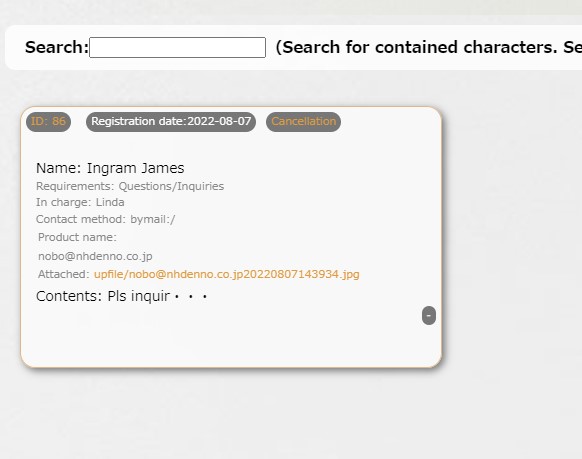 List of quotes and orders. You can check the status of your quote request.
List of quotes and orders. You can check the status of your quote request.
You can search for words and quotes you have registered.
Here is how to read each item.
 The ID number is the registration number.Click the ID to display the contents at the time of registration.
You can cancel the request from "Cancellation".In Details
The ID number is the registration number.Click the ID to display the contents at the time of registration.
You can cancel the request from "Cancellation".In Details
When you get an estimate, it will look like this:
You will also receive a quote completion email, so please consider your order.
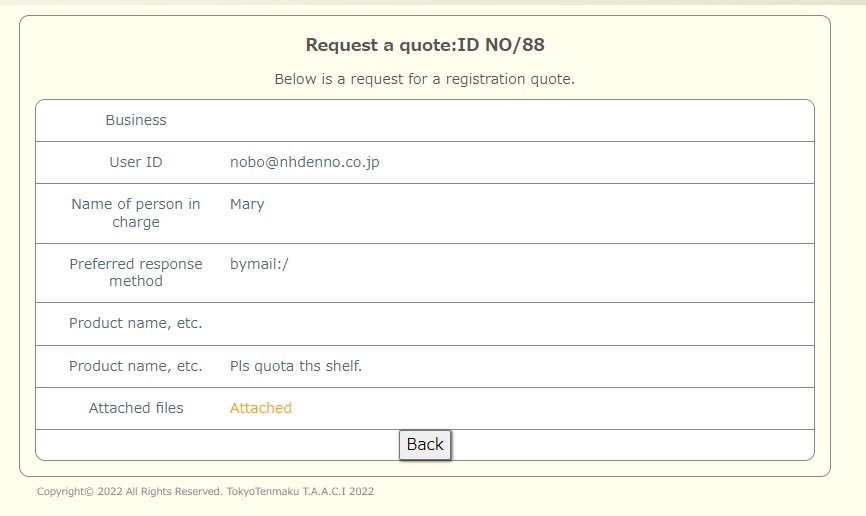 It is the contents at the time of registration.
It is the contents at the time of registration.
Those that have been quoted have their status displayed in red below.
Next↓
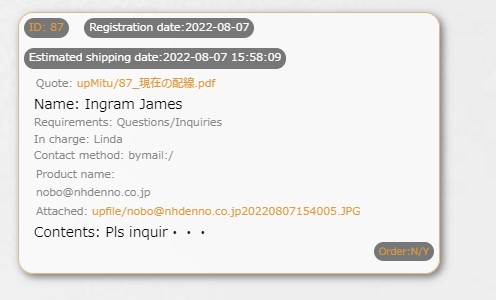 This is the list after the estimate is answered.
This is the list after the estimate is answered.
The quote is attached to the e-mail at the same time and sent to "Estimate shipping date".In Details
You can also check the attached quote from "Estimate".
You can place an order from the bottom right, "No Order".In details
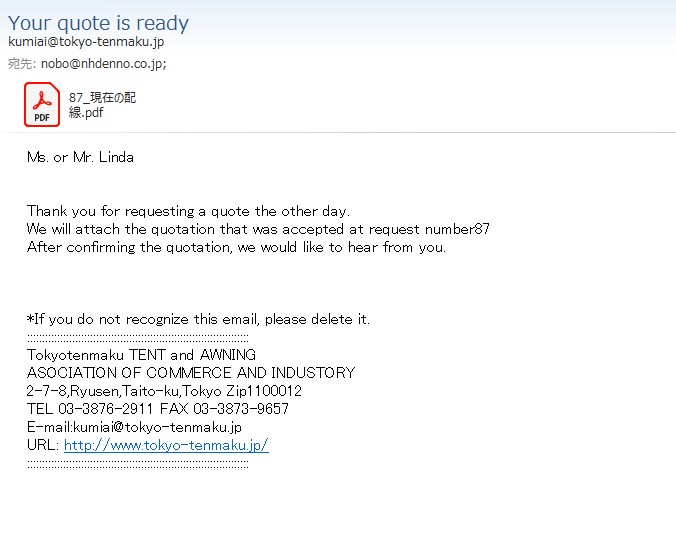 This is a quote email.
This is a quote email.
Please check the attached contents and consider ordering. You can also check the contents from the member menu.In details
Click here for ordering method
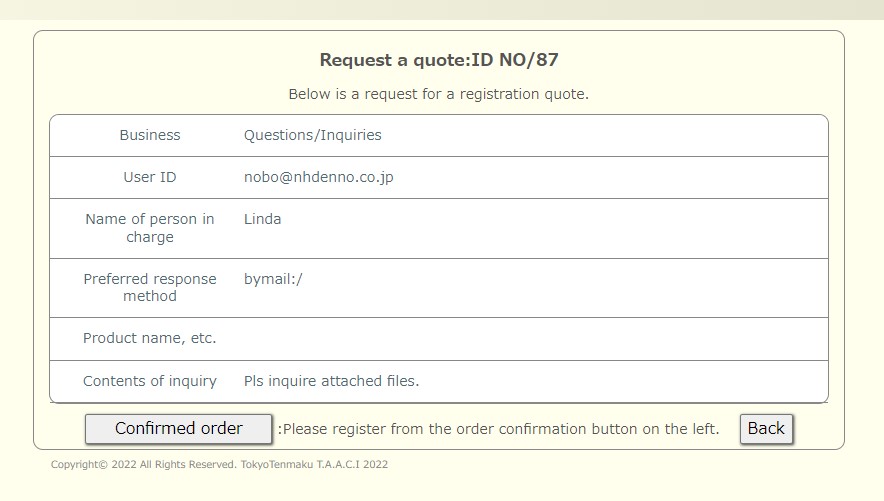 Confirm the order from the order confirmation button.
Confirm the order from the order confirmation button.
Next→
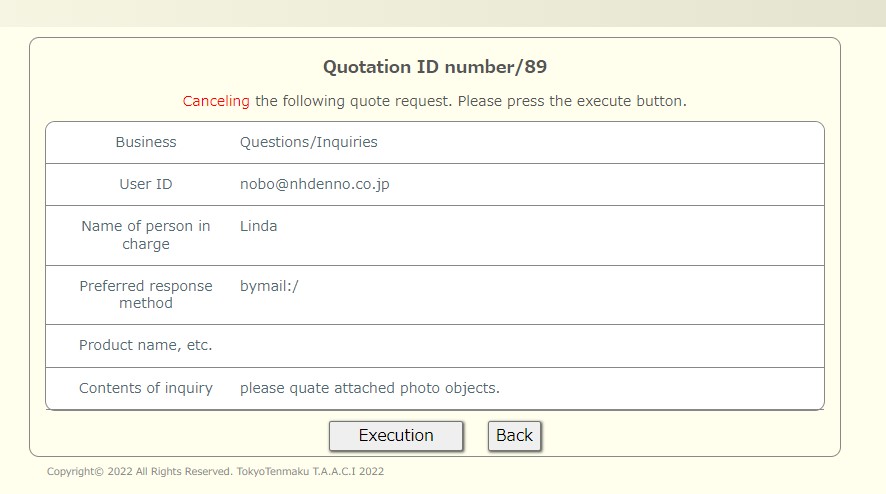 Click the Execute button to cancel the quote request.
Click the Execute button to cancel the quote request.
Next→