←Back | Back to Menu
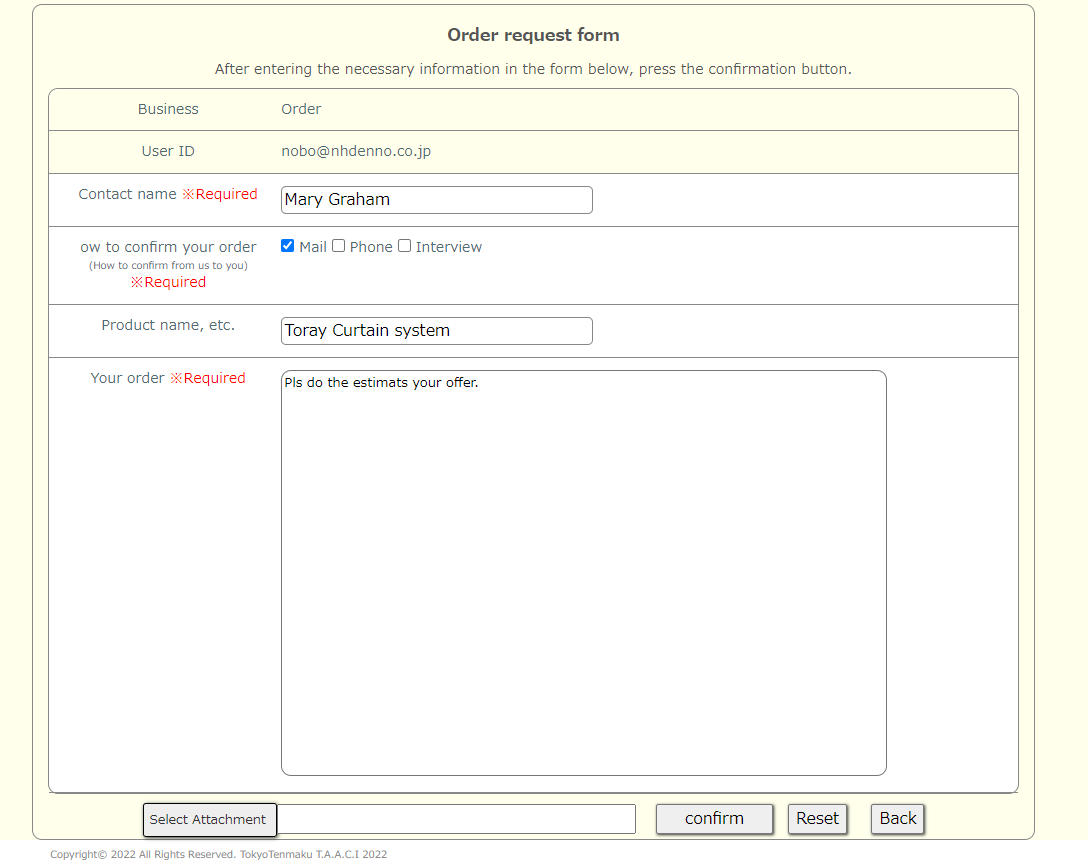 It is an order request form.
It is an order request form.
If you have attached documents such as drawings or catalogs, please press the "Select File" button.How to do that?
Fill in the necessary information and press the "Confirm" button.
Next↓
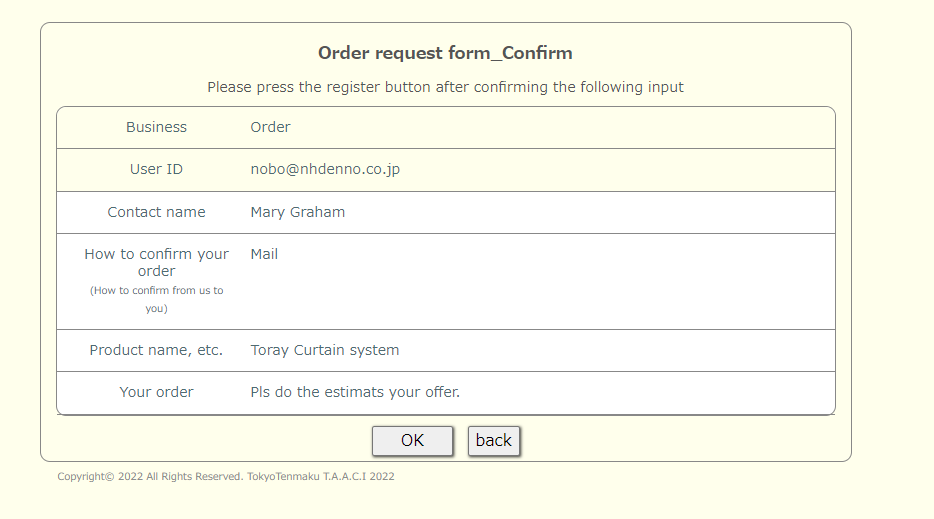 Confirmation screen of order request form.
Confirmation screen of order request form.
Check the contents and press the registration button.Registration is complete when the following confirmation e-mail comes.
Next
You will receive an email with your receipt number.
You can check from the member menu list.
Back to menu
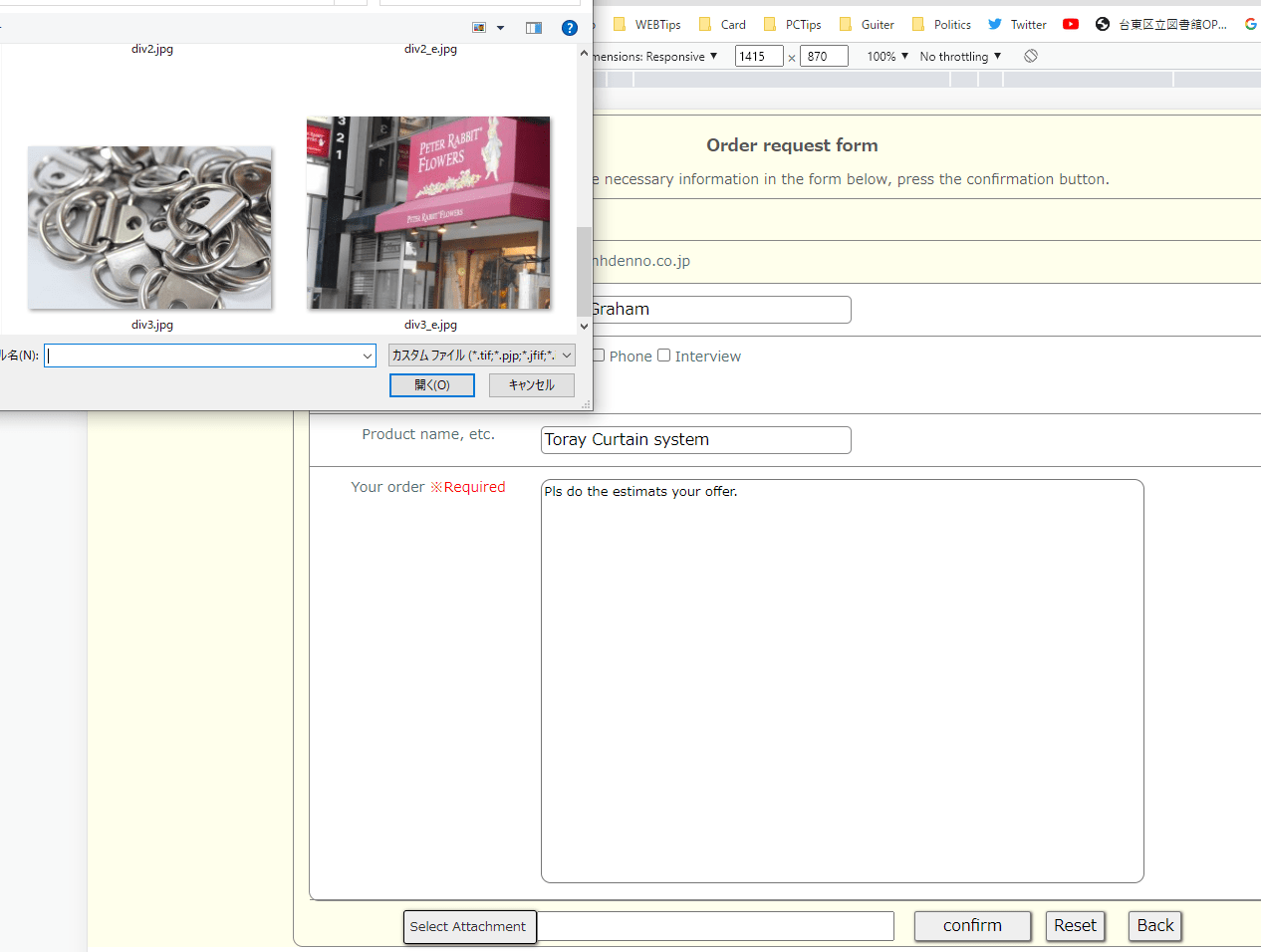 Press the "Select File" button, select the file you want to attach, and press the "Open" button.
Press the "Select File" button, select the file you want to attach, and press the "Open" button.
The selected file name is displayed next to "Select File"
Back to menu
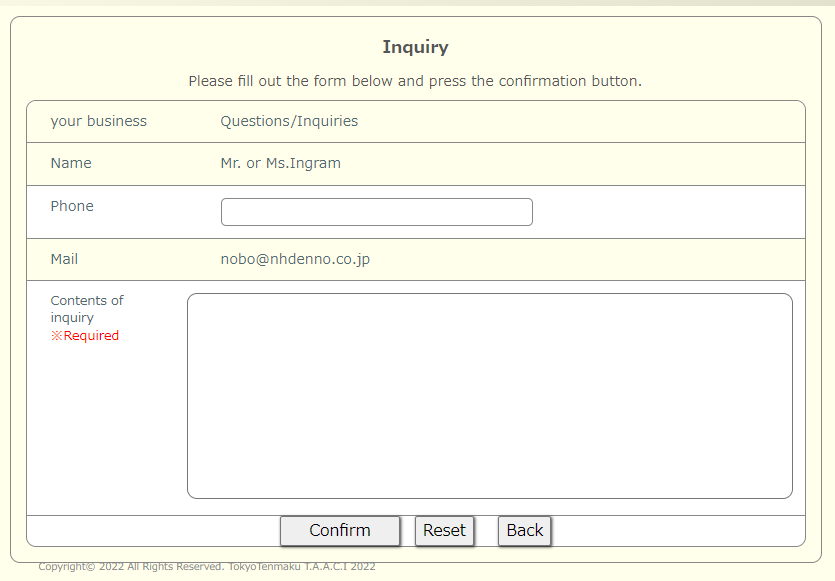 It will be an inquiry form
It will be an inquiry form
Fill in the required items*Mark) and push the button to the confirmation screen.
The following screen is displayed↓
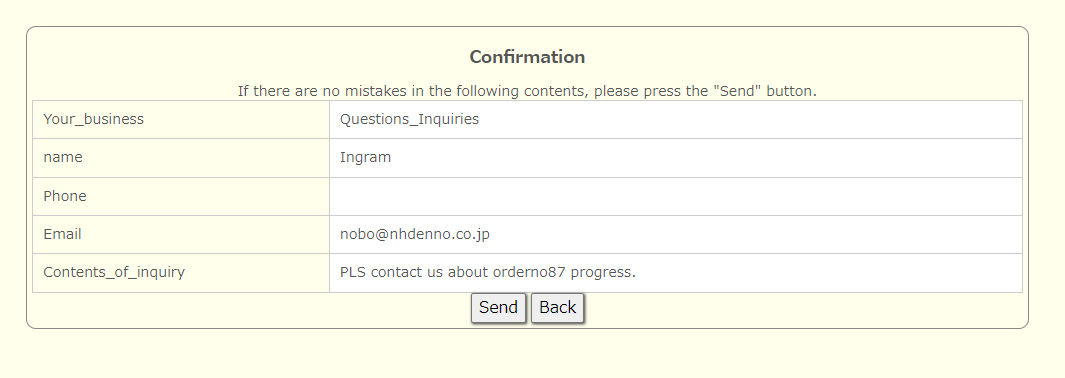 After confirming the contents, press the "Send" button.
After confirming the contents, press the "Send" button.
You will receive a reception e-mail.(Below↓)
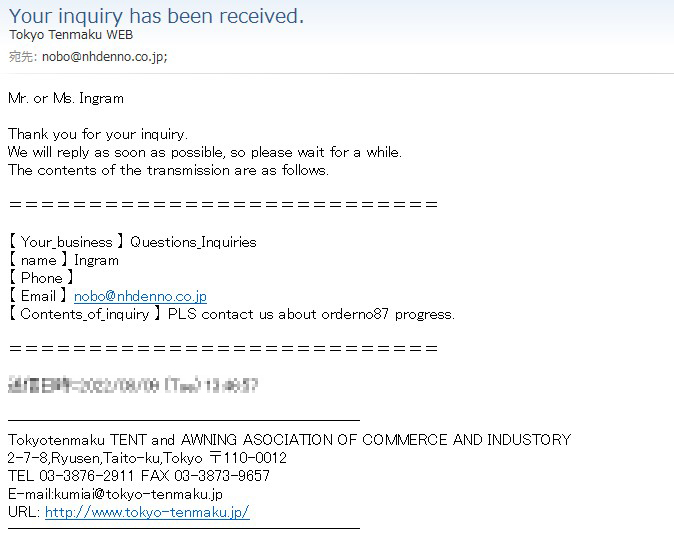 Inquiry reception mail.
Inquiry reception mail.
Back to menu